These items make extended cruising much easier
Power Strips
(Those of you who normally cruise in a suite can skip this first part, assuming you have a plethora of electrical outlets in such cabins. Not in my budget for such extra amenities.)
The average cruise cabin, regardless of age of the ship, typically is way behind the times when it comes to the electrical needs of the modern traveler. Think of all the items you need to charge every day: iPod, cell phone, iPad and/or Kindle, digital camera, Nintendo DS, you name it.

That switch on the right controls our cabin lights on the Maasdam
But many cabins have only a two electrical outlets, located just above the desk and under the mirror. One outlet is for 220 volts, the other outlet for 115 volts. If you have an adapter for European travel, many smart phones and digital battery charges will also work off 220v, but you still end up with a grand total of two outlets.
No problem if you carry a power strip with you, right? That certainly will help but maybe not as much as you think.
Take a look at the basic power strip below (not surge protected) and how the outlets are positioned side by side:
Now, here it is, full . . . or as full as can be considering all the different style of plugs these days.
This second type of power strip is surge protected and the outlets are positioned in a row, just as you find them in most homes:
Yet even it isn’t perfect:
Solution: Carry both types, plugging one into the other. That way you can handle more than one odd plug size at a time and keep everyone fully charged at the end of each day.
Staying in Touch on Ship
At home, many families with children are in the habit of texting each other to see what they’re doing during the day. You can’t do that on a cruise ship unless you’re willing to pay cell phone surcharges. More likely, your cell phone won’t have a signal most of the time.
On days-at-sea, only satellite phones work. Those are much too costly to give to all family members, especially children.
Better to go retro and use an old fashioned device to keep in touch: walkie-talkies Get a pair with a range of several miles, making it more likely they will work the entire length of the ship. If you have an inside cabin you might have to go out on deck to establish contact.
In addition, walkie talkies are a good way to keep in touch with one another in a cruise port. You, for instance, can stay by the pool to relax and be updated by the serious shoppers as they report about the bargains they find.
For Digital Photographers
A Powered USB Hub
Buying enough SDHC memory cards to allow you to photograph freely on your cruise without downloading any video or images could be almost as expensive as taking another 7-day Caribbean cruise, especially if you are shooting HD video or raw and large jpeg still images. Most photographers don’t want to wait until returning home after their trip to view their material. Besides, who wants to wait until then to find out if their camera(s) are working properly, when it’s too late to take corrective measures.
Downloading to a laptop as well as a portable external memory drive (for backup) is routine for many serious photographers. Downloading pictures in several places is the kind of redundancy that NASA tried to employ.
Personally, I prefer to download simultaneously to 2 external hard drives and not dump them onto my computer’s hard drive. Many high capacity external drives will not function properly by simply plugging them into a regular USB port. Instead, the external drives work only when each drive is plugged into the computer because of the power they need to operate properly. Not all computers have enough ports (mine doesn’t.)
My solution is to choose a USB hub which is self-powered because it has its own plug-in power adapter. Like all USB hubs, it requires a host computer to be attached to.
Memory Card Case
SD cards are scarily small compared to the old compact flash cards, which you could dump in a camera bag or pocket and easily find them. My solution to avoid misplacing them and to make them easy to locate is a hard memory card case I originally purchased for the larger compact flash cards but never used because they didn’t play hide-and-seek every day. The card case keeps my four 8-gig SDHC cards trapped together quite well. They are allowed to come out only when they need to go to work. This memory card case has me the most organized I’ve ever been since digital cameras entered the market. Because I’m deathly afraid I’ll lose one of them.
Memory Sticks and High Speed Digital Flash Card Reader
I normally bring several memory sticks on a cruise to bring along documents not on my laptop. They can come in handy in other ways. You can use them to carry photos to show on other laptops. And, when docked in cruise ports, to download emails and other items using the faster and cheaper onshore Internet services.
If you download photos from your camera directly to your computer by using a cable, you risk losing all your material. If the camera battery is weak and the camera shuts off during the transfer process, you could lose all the images in the camera as well as the material you were downloading when the battery died.
No need to take that kind of risk if you use a digital flash card reader. You simply fit the card into one end and the USB end into your computer and that’s all there is to it. You can use whatever program you want to make the transfer, too, not rely on what your camera furnishes. However, most lap tops don’t require a card reader since they have a built-in card reader slot, which sends your images directly into your computer and much easier and faster to send to external hard drives.
Have some special gear or gadgets of your own that others might be interested in? How about sharing them with the rest of us.







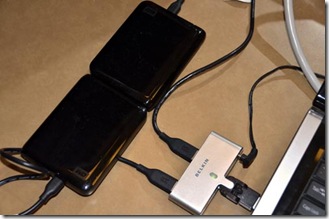


 Follow
Follow